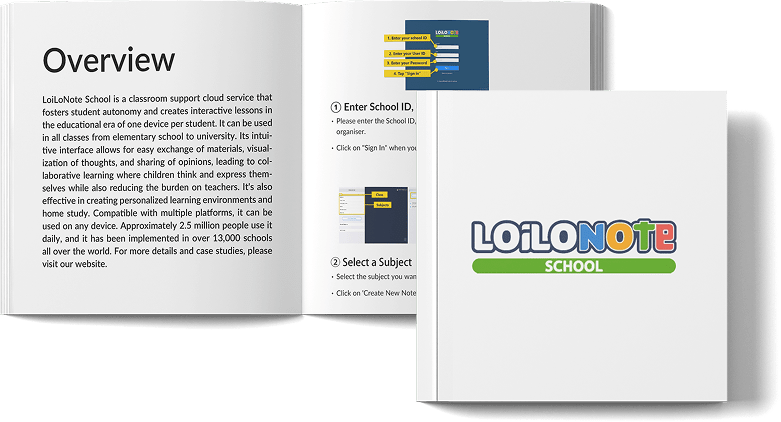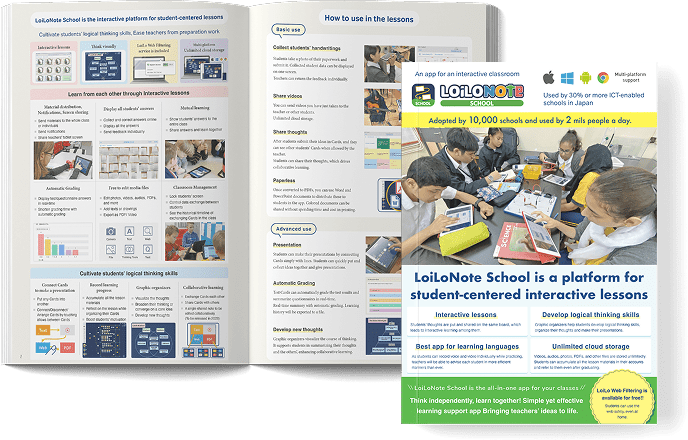Think Visually,Learn Together
Empowering students through interactive learning,
making education creative and fun!


Designed for Ease
So simple, you won’t even need the manual.
LoiLoNote School’s intuitive design brings students’ ideas to life from their very first tap. With a seamless usability for classrooms from elementary up until university, our collaborative Notes create a virtual space that feels as natural as a real desk allowing students to generate ideas together effortlessly.
Available across all operating systems, ensuring a smooth performance even in hybrid classrooms.
Use Case
Teacher Accounts Are Free Forever!
Try using the free math lessons
A TTP-style Math Curriculum for 4th and 5th grade!
Pricing based on the size of your classroom!
Just $15 per student per year
(First year is free!)
🔔 Get the latest updates and stay connected
with the ever-evolving world of LoiLo!

Creating lessons that foster independent learning
LoiLoNote School is a collaborative learning and interactive classroom platform designed for the one-device-per-student era, helping nurture student independence. From elementary schools to universities, students can save unlimited materials and ideas without worrying about storage limits, fostering a habit of critical thinking and independent learning.
It streamlines tasks like sharing materials, managing submissions, and utilizing thinking tools to help students develop their critical thinking, decision-making, and communication skills. Automated assessments via tests are easy to conduct, promoting personalized and collaborative learning while also reducing the workload on teachers.
With web filters, the platform integrates web resources into lessons, and its night-time web usage restrictions can help improve the quality of at-home learning.

Developing curricula that foster creative thinking skills
At LoiLo, we provide tailored support to improve lessons and nurture student independence, adapting to the unique needs of each school. We constantly think about how we can contribute to the education of the next generation, working closely with teachers and pouring our hearts into education.
We've also developed customizable curricula and unique training programs, offering both in-person and online training sessions free of charge. Additionally, we support teacher communities across various regions and assist with open lessons and teacher study groups.
Collaborative Learning &
Interactive Classroom Platform
-

Collaborative Learning
Digital Notebook
Digital Whiteboard
Thinking Tool -

Interactive Classroom
Learning Management & Interactive Lessons
Automated Grading Tests
Class Management -

Web Filtering
Individual App Settings
Logs/Device Usage
Nighttime Restrictions -

BOE/School/Centralized Management
Bulk Account Management
Municipal Cloud Storage
Usage Statistics -
Curriculum
Lesson Plans
Thinking Tool Usage Tips
Post-Implementation Support -

Subject-Specific Case Studies
LoiLoNote Case Studies
Thinking Tools Case Studies
![]()
Collaborative Learning
🗒🖊📸Your Digital Notebook
-

A natural writing experience
Aiming to create a digital notebook that feels just like paper
LoiLoNote responds accurately to pen movements, providing a natural writing experience that feels just like writing on paper. You can write text or draw in various styles to suit your needs. Handwritten text can be converted to typed text, slides can be flipped, and content can be zoomed, moved, copied, or deleted—all with just a pen or touch. This tool combines the familiar feel of paper with the full convenience of digital features.
-

Enabling learning that connects the past to the future
Access and search learning data for all grades and subjects at any time
This digital notebook offers unlimited storage for all learning materials, including PDFs, photos, videos, web content, text, audio, and AR. Organized by academic year and accessible across grade levels and subjects, past data can be viewed and searched at any time. Consolidating all unit data into one place provides students with a comprehensive overview of their learning, fostering new insights and ideas. This tool supports continuous learning and facilitates the creation of learning portfolios.
-

Create teaching materials using a variety of multimedia
Freely mix videos, photos, audio, PDFs, and websites to create slides or edit videos without limitations.
Create slides or edit videos by seamlessly combining videos, photos, audio, PDFs, and web content, using only your fingertips or a pen. Capture and edit videos, images, and audio instantly, with options to add handwritten notes, text, trim clips, record audio, and adjust playback points. This all-in-one tool simplifies media editing, making it easy to create multimedia teaching materials or presentations.
👋🗂️💬Digital Whiteboard & Collaborative Learning
-

A digital whiteboard that enables collaborative learning
Developing a collaborative editing tool specialized for lessons
This digital whiteboard is built for group, class, or even whole grade-level use, allowing simultaneous editing and creation during collaborative activities. Teachers can adjust editing permissions to suit the lesson flow and set time limits for writing access during each session, making it an ideal tool for educational collaboration. To ensure secure collaboration, editing histories are accessible, and past notes can be restored if needed, enabling smooth and tamper-proof group work.
-

Monitoring that enables personalized learning
Observe student activities in real-time to provide tailored support individually.
Teachers can track students' progress and thought processes in real-time, enabling individualized support for an optimal learning experience. Peer referencing also promotes a balance between personalized and collaborative learning among students.
-

Learning together through the responses of the entire class
Share responses for mutual referencing and peer evaluation.
With teacher permission, students can view each other’s responses to gain new insights. They can also participate in peer evaluation by marking favorite responses. Selected answers can be displayed side-by-side on the screen for easy comparison.
🐠🪼🔺Develop critical thinking, decision-making, and communication skills
-

Enable deep learning lessons that foster critical thinking, decision-making, and communication skills.
Visualize thoughts with Thinking Tools to generate ideas.
Our Thinking Tools allow students to visualize their thoughts, freely brainstorm ideas, and build skills in refining solutions. By organizing thoughts visually, students gain a clearer understanding of their thinking and can explain it effectively to others, encouraging active discussion. Comparing their ideas with those of peers also introduces fresh perspectives, helping restructure knowledge frameworks. This tool fosters deep learning across all subjects by supporting cycles of divergent and convergent thinking.
-

Presentations
Learning is easy—simply connect cards with lines to instantly create a presentation.
By rearranging the order of cards, students can experiment with sequences to determine the most effective way to convey their ideas, allowing them to focus on content rather than design when creating presentations. This approach gives students opportunities to express their thoughts across subjects, building their communication skills. With the Thinking Tool, students can visualize their ideas and link organized cards to construct logical arguments.
-

We've compiled methods to develop essential thinking skills for the AI era across various subjects!
How to use Thinking Tools in subject-based learning
In an era where AI can handle much of our thinking, it’s crucial to emphasize the fundamental human skill of "thinking." By incorporating thought-provoking activities into subject-based education, students can strengthen their thinking skills and learn to form their own opinions. Visualizing and submitting their thought processes fosters a habit of independent thinking, enabling students to engage thoughtfully alongside AI. We have developed subject-specific methods for using Thinking Tools in collaboration with Professor Haruo Kurokami, a leading Japanese expert in the field.
![]()
Interactive Classroom
🎲📊🎮Learning management and interactive lessons
-

Interactive Classroom features that help build student focus
Interactive, two-way lesson features enable fully inclusive, participatory classes.
Teachers can share their screen with students' devices, enabling real-time page turns and annotations for interactive lectures. Synchronized video playback, selective zoom, and playback point adjustments make it possible to teach effectively, even without a projector. With a single click, teachers can schedule and distribute materials to the entire class or to individual students, with automatic notifications ensuring no one misses out. Additionally, specific web pages or PDF sections can be selected and shared directly with students.
-

Display all submissions in a list and return feedback individually.
Manage submissions centrally with a grid display
Set assignment deadlines with automatic reminders for unsubmitted work as the due date approaches. The grid display allows teachers to view all student submissions at a glance, simplifying comparison and evaluation. This setup also helps track late or missing submissions for efficient guidance. Teachers can add stamps or detailed feedback on assignments, providing personalized responses for each student. Additionally, a student’s submission history can be accessed throughout the year, enabling bulk printing of assignments and streamlining grading.
-

Develop individual abilities
Assess individual comprehension levels to provide tailored support.
Assess each student’s comprehension and provide tailored support. With the chat function, students and teachers can seamlessly exchange texts and images, facilitating smooth communication. All interactions are chronologically organized in the "Timeline" feature, enabling teachers to monitor if students have viewed shared materials and review communication across the class. This setup supports individualized assistance and effective guidance.
🎲📊🎮Automated grading test feature
-

Personalized tests that boost motivation
Tests and surveys utilizing video, images, and audio
By incorporating videos, images, and audio into questions and explanations, you can create engaging tests and surveys that captivate students. Teachers can monitor responses in real time, quickly assessing overall understanding and adjusting instruction based on individual comprehension for each unit. Results from multiple classes are automatically aggregated, simplifying the process of gathering data for grade-wide tests or school-wide surveys. Additionally, the option for respondents to add choices allows students' ideas to be included, such as when deciding on themes for cultural festivals or setting class goals. Tests and surveys can also be generated from Excel files, enabling the reuse of existing data.
-

Open-ended responses can also be automatically graded! Students can learn individually through provided explanations.
Multiple-choice answers, formulas, words, and short sentences are automatically graded.
Multiple correct answers can be set, accommodating detailed scoring criteria (e.g., differences between singular and plural forms). Automatic grading can be configured to occur immediately or at a time chosen by the teacher. Each question can have a designated point value, and results can be exported in CSV format. After automated grading, students can review explanations prepared by the teacher, allowing them to study at their own pace.
-
Quick-response quizzes, periodic exams, and electronic assessments
A variety of delivery methods that turn testing into learning
Questions can be distributed simultaneously to the entire class, with real-time results displayed in graphs and tables. Alternatively, students can answer at their own pace. This feature can be used not only for tests but also for problem sets and homework. A game mode with a quick-response quiz format lets students enjoy answering questions in a fun, competitive way. They can also attempt questions repeatedly until they answer correctly, reinforcing knowledge retention. Additionally, using the option shuffle feature allows for repetitive drill practice, further enhancing understanding.
💻🔮👨🏻💻Classroom Management
-

Class management features that enhance focus
Centralized management of student activities
During lessons, teachers can manage student activity to foster an optimal learning environment. For instance, when focus is required, they can enable “screen lock”; to encourage interaction, they can activate “student send”; and after collaborative work, they can set shared notes to view-only. This flexible management approach helps create a safe and focused learning atmosphere tailored to each lesson's goals.
-

Monitoring student interactions
Review interaction histories between students and revert to previous notes, providing a secure and reliable setup.
Teachers can review students’ data exchange and web browsing histories, allowing them to monitor overall activity. This helps prevent misconduct and enables quick responses to any issues. Additionally, students can revert to previous versions of their notes, providing a secure and reliable learning environment.
-

Attendance tracking, health monitoring, and emotional support
Automatically aggregate, compile, and export data on student attendance and health monitoring information.
Student attendance and health monitoring information can be automatically aggregated and compiled. In addition to daily records, monthly data summaries can be exported. Teachers can add or modify absence reasons as needed. A calendar display feature also allows for a visual overview of the compiled data, making it easier to understand and track information at a glance.
-

Data analysis and evaluation of submission status
Features for use in evaluations
Submitted content can be displayed in a list by student in the submission box, with a preview, submission rate, and submission date available for review. This provides a clear view of each student's submission status, streamlining grade processing and serving as helpful documentation during meetings. Compliance with submission deadlines and overall submission rates can also be viewed in a list and exported as an Excel file for further analysis.
![]()
Web Filtering
-

Restrict access to only the web content needed for the lesson.
Change permissions and block settings directly from the app.
Even for web pages within restricted categories, teachers can adjust student viewing permissions directly from the app. For instance, if YouTube is generally blocked for students, a teacher can allow access to specific YouTube videos, enabling students to view only the selected content.
-

Block the latest harmful sites worldwide.
In addition to category filtering, set domain/individual URL access permissions using blacklists and whitelists, with separate settings for teachers and students.
Using AI, website categories from around the world are continuously updated, allowing new websites to be classified instantly. Specific URLs and domains can be individually managed with separate viewing permissions for teachers and students, using customizable lists.
-

Page logs for usage times and device utilization rates
Check device activity status and web browsing history.
Device activity status, web browsing history, and usage times can be reviewed, allowing municipalities and schools to monitor device usage. This insight helps in planning strategies to promote more effective usage.
-

Restrict students' web browsing during the night.
Safe for take-home use during long breaks! Nighttime usage restriction feature included.
Even when students take devices home during long breaks, they can use them safely without disrupting healthy routines. Sites accessible during restricted nighttime hours can be set, such as allowing only educational pages. These settings can be managed centrally by municipal administrators or school administrators for consistent application across schools.
-

Municipalities can apply settings across all schools at once.
All settings can be modified by the municipality.
Municipal administrators can set whether municipal or school-level settings take priority. With the "Municipality Priority" setting, all management is handled centrally by the municipality. With the "School Priority" setting, each school manages settings individually.
![]()
Municipal and School Administration
-

Municipal administrators can register all school accounts in bulk and review usage statistics.
SSO integration, bulk roster registration, school-wide web filtering management, automated graduation and school closure, and usage statistics review
Municipal administrators can bulk-register accounts for all students and teachers across schools and review usage statistics. The system supports SSO with Google ID and Microsoft ID, enabling both municipal and school administrators to manage accounts. Additionally, administrators can monitor operation logs, daily active users, and login rates, facilitating efficient management.
-

Data sharing within the municipality, school, and class
Cloud folders organized by specific use
Data can be shared across the entire municipality, allowing any teacher within the same municipality to access it. This enables smooth communication and sharing of notices and case studies from the Board of Education. Municipal administrators can assign writing permissions to selected teachers and grant access rights to designated school representatives or administrators as needed. Flexible sharing options within the school are also supported, allowing data to be saved and shared in folder structures tailored to specific purposes—such as teacher-only, shared with students, class-specific, or personal folders.
Curriculum
-

CCSS-based curriculum designed with Teaching Through Problem-solving
Free TTP Math curriculum
Our TTP (Teaching Through Problem-solving) Math curriculum emphasizes creativity and critical thinking. Students devise creative solutions independently, blending them with existing knowledge to forge new understanding. These solutions are then shared in class to foster collective critical thinking.
![]()
Subject-Specific Case Studies
Watch our product overview video
We look forward to hearing from you!
Built in Japan. Embraced Around the World.
Used in over
13,000+
Schools Around the World

2.8million
Daily Users

60.4%
Daily Usage Rate


Free Teacher Account
| Users | 1 teacher |
|---|---|
| Login | Account credentials provided |
| Creation | Unlimited content creation + cloud storage |
| Materials | *Access to 4th and 5th grade Math curriculum + Access to TTP Lesson Outlines (Requires paid student accounts for full use. See below for details.) |
| Duration | *Never expires (While actively using) |
| Admin | N/A |
| Reports | N/A |
| AI-Powered Web Filtering | N/A |
Free Trial Account
| Users | Unlimited teachers and students |
|---|---|
| Login | SSO |
| Creation | Unlimited content creation + cloud storage |
| Materials | Access to 4th and 5th grade Math curriculum + Access to TTP Lesson Outlines |
| Duration | 1 year |
| Admin | Admin access permitted |
| Reports | Access to usage reports |
| AI-Powered Web Filtering | Free optional add-on |
$15 USD per student / per year
Protecting your privacy
Multi-platform support
Log in to multiple devices with a single account
Compatible with iOS (iPad / iPhone), Chromebook, Windows (Edge / Chrome browser), Android, and Mac.
![[LoiLoNote for School] The interactive lesson platform for student-centered learning in K-12](https://nweb.loilo.tv/lns-site/global/common/img/logo/lns-logo-en.png)